The following is from an article by Margaret Locher, published in the November 26, 2007 issue of CIO Insider. We especially call your attention to item 2 where she discusses the importance and usefulness of blogs in research:
________________________
Professional librarians and researchers will tell you that the Web has many unexplored opportunities for finding more information on business topics. Pursue these six techniques to improve your research results:
1. Use Search Engines and Wikipedia to Find Quality Research Sources Search engines are a good place to begin. It makes sense to start at search sites like Google, Yahoo and Ask.com, and to see if there’s an article on Wikipedia. But use them to carry you to better places.
“Wikipedia itself is very hit or miss,” says Ann Cullen, an adjunct professor at Simmons College’s library science program and curriculum services librarian at Harvard Business School’s Baker Library. “I have seen Wikipedia entries that shocked me because of what was not included. And others blew me away because they were so good.” Cullen adds that “Wikipedia is an excellent avenue for finding other resources, but Wikipedia itself should not be the source.”
Other search engines like GeniusFind and Beaucoup categorize topic-specific databases such as network solutions and software platforms, making them a good place to start.
2. Search Blogs for Specialized Experts Who Sift Through the Web for You Blogs and forums are online homes for subject experts. One way to use Google as a jumping-off place is to perform a keyword search using its Blog Search function.
Blogs are a fantastic way to see what your colleagues around the world are thinking about on any given topic, from supply chain management to any kind of system implementation. But go in with eyes wide open: Google often brings you to sites that want to sell you something.
“It’s hard to separate ‘selling’ from trend discussion and learning,” says Jessamyn West, technology librarian and international speaker, who has a popular library blog (www.librarian.net) that keeps library professionals up to date on research and technology trends.
But again, Google isn’t the only search engine that allows you to move efficiently through blogs. Cullen at Harvard Business School’s Baker Library says, “The best blog search I’ve seen, which breaks it out by categories, is QuackTrack.” QuackTrack is a large browsable blog index, listing more than 11,000 blogs under technology and its subcategories.
If you can sift through the selling, a blog is a great way to get information, West says. Technorati, a site that aggregates user-generated content like blogs, has a popularity index for its material that is a good way to gauge how reliable the information you’re reading is. Cullen says, “If you can move through the noise on blogs, depending on the subject they might be a great way to get insight on what people are thinking.”
Blogs also save you time. “If you find people who blog on your topic, then they will link to other valuable and relevant sites. Then you don’t have to read 100 blogs, but you read the blog of the guy who reads 100 blogs,” says West.
Anther website that helps locate blogs is Blogdigger.
If you find a blog you like, subscribe to its RSS feed so you are alerted to updates. Checking to see how many subscribers or comments a blog has is another way to determine how much to trust what the blogger says.
Reading the comments can be as valuable as reading the blog itself. Blogs create an environment for dialog, so it isn’t just the author’s thoughts that are worth reading.
To that end, finding forums of real people’s discussions is a great way to learn about trends and hot topics, as well as to get feedback on a specific software or company. For example, Cullen points to Harvard Business School’s Working Knowledge, which is a forum for business innovation conversations, broken down by topic and industry. Vendors such as Oracle and Microsoft have user forums. And users have their own forums, for subjects like extreme programming and software quality assurance.
3. Study Business School Websites Academic institutions share their knowledge online. If you locate a school with a good MBA program, one that has incorporated technology elements into its curriculum, you can read the information being released by the students or professors. “Academics are often the only people publishing statistics on business technology,” West says. “And if they are into a particular technology topic, they are likely to blog about it.”
You can use Google to look for business school websites and their library branches; there are more than 200 of these universities and associations, and more than 200 MBA blogs. Each site has different research resources. Cullen also directs Harvard MBA students to BizSeer, a free online database of academic business literature (that also allows you to search business schools).
Or, pick a business school and look at its library’s electronic resources page. For example, Harvard’s Baker Library has a website page that links to professional researchers, such as New York Public Library’s Express Research Service which charges a fee for research.
“Many of the research databases that a business school has will be resources that companies use,” Cullen says. “At Harvard Business School, the resources we select are often the resources our students will be using in their jobs.”
What’s Trustworthy Online?
How do you know what information you can trust online? Here are five tips from a research librarian:
1. The URL domain: If a URL ends in .edu, .gov or .org, you can bet the information you’ll find there is primary. Primary sources are more authoritative than secondary sources.
2. Website audience size and reach. This is especially true for blogs. The more people who link to it or subscribe to it, the more you can trust it.
3. Membership ranks. For trade associations, check out what companies are listed as members. Big names that you recognize will tell you the association is reputable.
4. Source materials. Think about Wikipedia. Wikipedia itself is not trustworthy because it is written by anyone, not necessarily an expert, and includes articles by contributors with an agenda. Scroll to the bottom of the entry and go to the links that are cited under References. The more references (ideally to news articles or books), the more trustworthy the wiki entry.
5. Quality of links and listed resources. Generally, the more primary the information, the better. But you’re busy. So look for a good aggregator of firsthand information. For example, a blog might cite a book that cites a white paper. You can’t necessarily trust the blog, or even the book. And the white paper is the result of months of research.
If you can access that raw research itself, that’s the most perfect source of information, but “the white paper is where a CIO should go, not to the research,” says technology librarian Jessamyn West. “Half the trick of being CIO is finding good, secondary cultivators of primary sources.”
4. Find Statistical Data on Government Sources Government sites publish public data. They may not have cutting-edge information on your topic of choice, but government sites are great for hard data and statistics, both current and historical.
Try the index at FedStats, or The Library of Congress’s Business Reference Services research center on science, technology and business. If you’re interested in greening your IT shop, check out the energy statistics on the Energy Information Administration’s website.
And if you are searching for career or trend information, the Bureau of Labor Statistics has a wealth of it. Career Guide to Industries, and Overview of Statistics by Industry or Occupation are good places to check out.
5. Research Trade Groups and Online Publications for Current Topics, Best Practices Trade magazines and trade associations update you on current trends in professional thinking. They also are great for research in hot topics. (CIO.com fits into this category.)
Associations are communities where people come together to share their ideas and problems. Cullen says that not only are associations and publications great resources for a business researcher, but their trade shows are often invaluable as well. If you are unable to attend, check out the show’s website for the topics that are being discussed to stay abreast of what’s on people’s minds. Ideally, the site will have downloadable material you can browse.
Try groups like the Business Technology Association. An example of a more narrowly focused group is the 1394 Trade Association, composed of companies and executives who are interested in supporting an IEEE standard for consumer electronics systems. Such groups can help your own research agenda.
To find others, go to the Business.com search site and select the industry you are interested in and then click on associations. You can also search at the Union of International Associations and the American Society of Association Executives’ Gateway to Industry Associations.
6. Visit the Library for More Research Sources and Online Data Libraries and professional services organizations are trained to help researchers. You should consider visiting the physical library, or at least the webpage for your local library or for the library at a top business school.
It may sound archaic. But libraries, especially in larger urban areas, have access to subscription databases that contain a wealth of trustworthy information that you would be unlikely to find elsewhere (and unable to access without free use of the library’s subscription).
Popular research databases like OneSource, Hoover’s, Standard & Poor’s and Data Monitor are excellent business information hubs. Print news aggregators like Factiva and LexisNexis allow you to perform keyword searches on business publications such as The Wall Street Journal, Fortune and Harvard Business Review-three great publications for current business information.
If you’re overwhelmed, enlist the help of a real live librarian. If you’re short on time, visit Digital Librarian, a directory of online resources that are organized by topic. Virtual Library is a subject-specific catalog that is maintained by experts in each respective field.
While these sites are useful, nothing can replace a face-to-face interaction, says West. “Websites that organize information have very little in common with what you get when you talk to a real librarian.” She says, “They’re both useful but I would never say, “If you don’t have time to see a real librarian, go to a website and look through links.” I’d tell you to visit one of the 24/7 reference sites where you can talk live to a real librarian.”
If you have the budget or need help preparing a report or presentation, consider enlisting the services of professional researchers, says Cullen.
If you are researching to improve your career, or you are interested in long-term tracking of particular business or technology topics, you should set aside time to research online. But you have to be strategic about your research approach or you can get overwhelmed, says Cullen. Generally, “it’s good to take an interest in research as part of your job,” she says, “because your competitors are doing it, so you too should keep as up to date as possible with public knowledge and opinion.”
Margaret Locher is a freelance writer who has a master’s degree in library science.
 Criminal Law Library Blog
Criminal Law Library Blog

