December 2008 Volume 1
Pop-Ups
From the Desk of David Badertscher
We’ve all experienced Pop-up windows, or “pop-ups,” while browsing the Internet. Pop-ups may appear without any interaction or prompting by the end user. They can be innocuous, such as when used for advertising, but they can be used for malicious purposes as well. This tip will discuss what pop-ups are and what you can do to keep them from affecting the security of your computer and data.
What are Pop-Ups?
Pop-ups are often used for advertising, to entice you to click on the pop-up ad. Pop-ups can also be used in other ways, such as on a “Help” section of an online form. The pop-up can be read without interfering with the form or page you are already visiting. This technique, for example, could be used on banking or ecommerce sites so as to not interfere with the current transaction or form request.
Occasionally you may encounter a “pop-under” which instead of opening on top of whatever website you are viewing it will open underneath the current web page. That way when you close your browser window you’ll be greeted with an unexpected window.
While there are legitimate uses for pop-ups, they can also be used maliciously to entice you to click the pop-up window, which then downloads spyware or malicious code without your knowledge. These kinds of pop-ups often claim to “detect a virus on your computer” or claim to be a “spyware alert!” or offer a “free product” such as laptop or an anti-virus program.
Usually pop-ups are executed through JavaScript, a very popular way of adding content to websites. They can also be executed through online flash programs, though these are more difficult to stop.
What if I encounter pop ups when I am not browsing the Internet?
If you encounter pop-ups, especially an endless stream of them, it is an indication your computer is possibly infected with spyware or a computer virus.
How can you protect yourself against unwanted or malicious pop-ups?
Most Internet browsers include pop-up blockers. They also have a setting to either completely disable JavaScript (and therefore most pop-ups) or to only allow JavaScript with the user’s permission (prompting). Both methods can usually stop advertising and malicious pop-ups. However, sometimes disabling JavaScript (whether via your browser or another program) can interfere with the “look and feel” or even functionality of a legitimate web site.
· Consider using the pop-up blocker function in your browser.
· Consider setting your computer to the “Prompt” setting you before enabling Java scripting.
· Never click inside the pop-up window to close it, even if it has a button or tab that says “Close,” “No Thank You,” or anything else. Instead, either click on the “X” at the top right corner of the title bar, or depending on your browser or operating system you can hold down the “Alt” key then press “F4” to close the currently opened window.
· Browse as a non-privileged user (one without administrative privileges) to diminish the effects of a successful attack.
· Update your operating system and web browser software.
· Set your browser security to at least “Medium” to help detect unauthorized downloads.
· Use anti-virus and anti-spyware software, and a firewall, and update them all regularly.
For additional information on pop-ups and browser protection, go to:
Recognizing and Avoiding Spyware: www.msisac.org/awareness/news/2007-06.cfm
Web Browser Attacks: www.msisac.org/awareness/news/2008-07.cfm
Browsing Safely: Understanding Active Content and Cookies: www.us-cert.gov/cas/tips/ST04-012.html
Evaluating Your Web Browser’s Security Settings: www.us-cert.gov/cas/tips/ST05-001.html
Pop-up: http://en.wikipedia.org/wiki/Pop-up
Spyware: www.onguardonline.gov/topics/spyware.aspx
More News:
From SC Newswire, December 18, 2008:
Emergency Internet Explorer patch issued
Angela Moscaritolo December 17, 2008 Users are encouraged to patch immediately.
Firefox joins in security update whirlwind
Chuck Miller December 17, 2008 Along with the updates to Microsoft’s Internet Explorer, Apple’s Safari fixes and the latest Opera patches, Mozilla has released its own security updates for Firefox.
“Extremely severe” issues addressed with Opera 9.63 update
Angela Moscaritolo December 17, 2008 The security issues could lead to system access, disclosure of potentially sensitive information, cross-site scripting exploits, or a denial of service condition.
XSS vulnerabilities discovered in Facebook, closed quickly
Angela Moscaritolo December 16, 2008 Researchers this week released proof-of-concept code for a number of cross-site scripting flaws on Facebook, but the social networking site said it closed the vulnerabilities within hours.
Apple pushes out Mac OS X 10.5 security update
Dan Kaplan December 15, 2008 Apple on Monday released a security update for for Mac OS X, addressing 21 vulnerabilities.
 Criminal Law Library Blog
Criminal Law Library Blog

