Volume 2 Number 12 December 2009.
Automatic Software Updates and Patching
From the Desk of David Badertscher
Security vulnerabilities are flaws in the software that could allow someone to potentially compromise your system. Each year, the volume of software security vulnerabilities discovered increases, and the hacking tools available to exploit these vulnerabilities become more readily available and easier to use. Vulnerabilities in commonly used programs such as Adobe PDF Reader, QuickTime, Adobe Flash and Microsoft Office are prime targets of attacks on computers connected to the Internet. Recent statistics reported show that 48% of the cyber attacks identified in the second quarter of 2009 were targeted against vulnerabilities in Adobe Acrobat/Adobe Reader1 and in October 2009 Microsoft released patches for a record number of security holes. No entity is immune to vulnerabilities, so we must ensure we understand the risks and take appropriate mitigation steps.
Why do I need to update my software?
One of the basic tenets of computer security is to update your operating system and other software installed on your computer. Software updates fix problems in the software, add functionality, and most importantly, fix vulnerabilities that impact the security of the software and subsequently your computer. These vulnerabilities can lead to your computer-and information that resides on it-being compromised. Exploitation of vulnerabilities may occur by opening documents, viewing an email which contains malicious code or visiting a web site hosting malicious content. Seventy percent of the top 100 web sites hosted malicious content or contained a link designed to redirect users to malicious sites.2
What is a software patch (fix) and when should I install software patches?
Patches are often called “fixes.” A patch is software that is used to correct a problem to an application (software program) or an operating system. Computer companies are continuously addressing security holes (i.e. vulnerabilities) in computer software which could be used to infect your computer with a virus, spyware or worse. When vulnerabilities are discovered, the software vendor typically issues a fix (i.e. patch) to correct the problem. This fix should be applied as soon as possible since the average time for someone to try to exploit this security hole can be as little as a few minutes. Most major software companies will periodically release patches, usually downloadable from the Internet, that correct very specific problems in their software programs.
My computer includes hundreds of software programs– which ones do I need to update and how often?
One of the challenges facing the average computer user is to know which software needs to be updated and how often. Software programs that communicate or interact with the Internet are especially susceptible to attacks and should be kept at a vendor-supported version and current on all patches.
Many software programs include a feature called “auto update.” This feature allows the computer to check for updates at periodic intervals. The software will automatically check for updates and save them to your computer. Some updates will instruct you to “reboot” your computer before the software update can be applied.
At a minimum, you should enable the auto update feature on the following products:
Anti-virus and Anti-spam signatures: anti-virus and anti-spam software requires regular updates to virus and spam signatures to remain effective. New viruses and other types of malware appear every day and the anti-virus/anti-spam vendors release new signatures on a daily basis to stay on top of the new threats. Windows Office software: Word, Excel, Outlook, etc. – (see below for updating Windows software) Internet Browsers: e.g., Internet Explorer (Microsoft), Firefox (Mozilla), Safari (Apple) and Chrome (Google). Make sure you update any software you use for browsing the Internet. Adobe products: e.g., Adobe Reader, Adobe Acrobat, Flash, Shockwave Media Players: e.g., Windows Media Player (Microsoft), QuickTime (Apple), Real Player (Real Networks) and Flash Player (Adobe)
Java (Sun Microsystems): Java is software that is installed on most computers to allow users to play online games, conduct online chats, and view images in 3D, among other functions. It is also used for Intranet applications and other e-business solutions. Other software programs that communicate or interact with the Internet, like e-mail, web servers, and remote desktop software are especially susceptible to attacks and should be kept current on patches and version levels.
It is very important to promptly download and patch your operating system and programs whenever security updates or “service packs” become available. These patches are created to protect systems against potential attacks. Be aware that attacks sometimes occur before updates are released.
How do I update my Microsoft Windows programs?
Windows Update is a Microsoft service that provides updates for the Windows operating system and other Microsoft software. Installing Windows updates, such as “service packs” and other patches, is necessary to keep your Windows system secure. To activate Windows Update, go to Settings/Control Panel/Automatic Updates. When you turn on Automatic Updates, Windows routinely checks the Windows Update web site for high-priority updates that can help protect your computer from the latest viruses and other security threats. These updates can include security updates, critical updates, and “service packs.” Depending on the setting you choose, Windows automatically downloads and installs any high-priority updates that your computer needs, or notifies you as these updates become available. Be sure to set the auto updates to daily, as patches can be released at any time.
Note: Many organizations have formal processes to patch systems that will automatically update all appropriate software. In these situations, no end user action is required.
******************************
Source: 1. F-Secure
Source: 2. SC Magazine
The above comments are based on information tips provided by the Multi-State Information and Analysis Center (MS-ISAC). To learn more about MS-ISAC go to http://www.msisac.org/
__________________________________________
OTHER NEWS AND VIEWS
Seven Security Attacks for Your Christmas Stocking What’s New Now with Shepthen Wellman, Ziff Davis Enterprise, December 21, 2009.
Tis the season to be jolly especially if you write malware or are looking for an ocean of victims to phish.
Botnet activity, as usual, is up during the season, with spammers and attackers trying to take advantage of the explosion in cyber-commerce that accompanies Christmas season. At McAfee, researchers have already seen e-mails from the Cutwail botnet using a Christmas theme, including a campaign that tries to lure recipients to Websites selling fake jewelry and Rolex watches. The spammers even go so far as to include a Better Business Bureau logo and a McAfee “Hacker Safe” icon their site.
_____________________________________
White House Announces Appointment of New White House Cybersecurity Coordinator
Today, December 22, 2009, the White HOuse Announced the appointment of Howard Schmidt as the President’s new White House Cybersecurity Coordinator. Mr. Schmidt has some 40 years of experience in government, business and law enforcement. Additional information, including a letter announcing the appointment has been posted on the White House Blog;
_______________________________________
Google Security in a Nutshell
Is your data safer in a Google Data Center than in your own data center? According to a Google Product Manager in a keynote presentation at the Technology Managers Forum, Security Forum on October 8, the answer is yes? Here is a series of bullet points hghlighting “Google security in a nutshell”:
Tens of thousands of identical systems
Custom built, homogenous systems
Custom built hardware
Hardened, custom built Linux software stack
Uniform update of all systems Data replicated in multiple datacenters
Dozens of datacenters for redundancy
Data sharing across servers
Data obfuscation on disk
Secure development process
External security verifications
We store our own data in the same environment
 Criminal Law Library Blog
Criminal Law Library Blog

